Judging Article Quality and Bias
Scan the top-right badges, maintenance templates, citation density, and clarity of the lead section. A well-referenced article with balanced coverage and recent updates is a safer base for self-education. Comment with one quality signal you now always check first.
Judging Article Quality and Bias
Click the Talk tab to see what editors are contesting, consolidating, or postponing. You will notice requests for sources, neutrality challenges, and scope discussions. Reading debates sharpens critical thinking. Try one talk page today and share the most surprising thread.